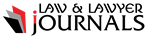According to research, the number of data breaches rose by 68% from 2020 to 2024. Experts also predict that this number may be higher since not all victims report the crimes.
While the iPhone has a relatively safer operating system than most devices, it’s still prone to security problems. Failure to secure your phone can lead to losing vital data. You may also become a victim of common cyber threats like ransomware.
Utilizing iPhone security measures and other apps can enhance online safety. Here, we discuss common iPhone security mistakes and how to avoid them. We’ll also explain how you can secure your data with third-party apps without compromising your phone.
1. Relying on Touch ID Only

Many people rely on Apple’s fingerprint sensors as the only way to block other people from accessing their phones. As a result, they set up an easy-to-guess passcode as a backup.
While using Touch ID is convenient and safe, you should create a complex passcode to prevent other people from accessing your phone.
An ideal password should be longer than eight characters. Besides, it should also contain numbers, letters, and symbols. It’s also advisable to avoid using easy-to-guess passwords that include birthdays or a pet’s name.
2. Turning Off Location Services
Location services are vital since they help you track a stolen or lost phone. Unfortunately, many people turn this setting off to prevent other apps from accessing their locations.
Leverage the benefits of iPhone location services by enabling tracking. Besides, control the apps that can use this feature by customizing your settings.
3. Not Reading App Permission Requests
Apps require you to allow some permissions for them to function correctly. Still, some may request access to data they don’t need to operate. For example, you may download a calculator or weather app requiring access to your photos.
If you don’t read permission requests, you may allow some apps to access critical information. Other people may then source this data and use it for malicious intentions.
Before letting an app access a specific feature, determine if it needs it for its primary function. You may then grant or deny permissions accordingly.
Since you may accidentally approve permissions requests, you should review this aspect regularly. Taking this precaution can help identify faults and fix them before they compromise your iPhone’s security.
4. Failing to Update the Operating System (OS)

Another common iPhone security mistake is turning off OS updates. One key reason people disable this feature is that they find installing updates time-consuming. Others do it to avoid changes on their iPhones and bugs associated with updates.
Other reasons iPhone users fail to update their operating systems are:
- Updates may require installation at inconvenient times
- Users may not trust Apple
- They prefer to update specific apps
- They may consider some updates unnecessary
While it may be inconvenient to install OS updates, you should ensure you don’t disable this feature. This aspect is since Apple releases regular iPhone updates based on cybersecurity trends. They also evaluate the safety of their devices often and review customer feedback to make the needed changes.
Enabling automatic updates will ensure you don’t miss out on critical security updates. Besides, it helps you fix security flaws that may put your data at risk.
5. Not Using Two-Factor Authentication
Two-factor authentication (2FA) provides an extra layer of protection to iPhones. Still, many people find it hectic and therefore disable the feature.
Such a mistake will reduce data security and make your phone more prone to attacks. Besides, other people that know your password can access your account. They may then use your information to buy apps or music without your consent.
Enable two-factor authentication on your iPhone to enjoy reliable protection. This feature functions by sending a verification code to your devices. Hence, anyone accessing your accounts with your Apple ID from a new device must enter the pin to proceed.
6. Not Using Cloud Storage

Another mistake made by many iPhone users is failing to use cloud storage. If you disable iCloud, you may lose vital data if you misplace your phone or it crashes. Besides, you may lack access to some apps after forgetting the passwords.
Use the cloud for iPhone data storage and reliable retrieval. The manufacturer provides up to 5 GB you can use to secure photos and sync your calendar.
While iPhone cloud data storage will safeguard files, you may not get all the needed space with the free plan. Upgrade to a different package for more storage and security features. Alternatively, use a third-party cloud-based app to safeguard your files.
Such a tool will free up your phone storage while securing your files. You may also get more storage at a lower cost than you would pay when using a premium iCloud plan.
Before saving iPhone data using third-party apps, you should ensure you select a safe solution. Researching beforehand will prevent installing scam apps that compromise your files.
One way to understand how cloud storage apps work is by reading articles like the one in this link https://setapp.com/how-to/free-up-space-on-iphone.
You can also contact the providers and read online reviews for more information.
7. Allowing Pop-Up Notifications
Pop-up notifications can be convenient since they simplify reading messages. Still, they affect information safety, mainly when someone uses your phone.
Avoid common iPhone security mistakes by disabling pop-up notifications, and consider enhancing security further with features like QR code verification. If you want to prevent this feature for messages, go to your settings and click the notification part. After that, toggle off show previews for messages. You can also control your phone from showing pop-up notifications for specific apps.
Another way to improve notification security is by disabling preview. This feature will allow messages to appear in the Notification Center. You may view specific items by unlocking the screen or long-pressing the notification.
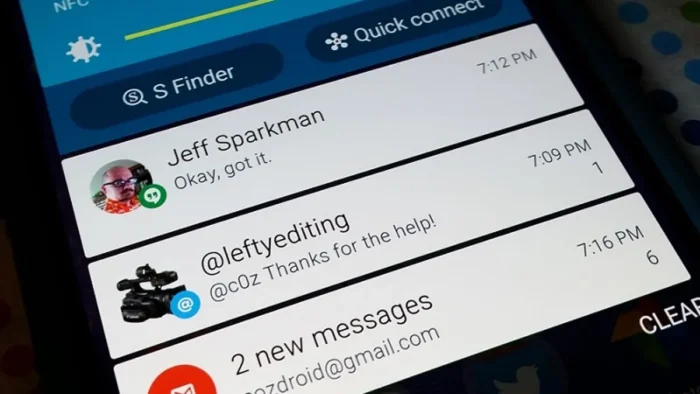
Safeguard Your Phone by Avoiding Common iPhone Security Mistakes
Common iPhone security mistakes may make it easier for others to access your data. Luckily, you can protect information by using strong passwords and other iPhone security features. It’s also possible to retrieve your phone and files after losing them.
Are you looking for helpful articles like this one? Browse this page now to read other informational blogs.