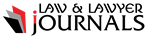From pizza to taxi
Many people use their smartphones to find their way around unknown places or as route planners and navigation aids. The “Google Maps” app is often used – whether on Android smartphones or iPhones . But the app has a lot more to offer than just showing where you are or what is the shortest way to the nearest fast food branch. Here are some functions that surely not every user knows yet.
If you are new to a city and may not yet know anyone who could give you a few tips, you don’t have to do without culinary delights, for example. If the location determination is activated, the app directly suggests worthwhile bars, beer gardens, museums and the like, which are located in the immediate vicinity.
Once you have decided on a restaurant, you can not only have the route shown there – you can also reserve a table directly from the app. In places, the app also offers to order food for collection or to have it delivered.
Particularly practical in Corona times: If you want to sit in the restaurant – but if possible with not too many other people – you get an overview of what times are usually how busy. This can often also be checked in many other shops. So if you want to avoid shopping, the crowds can check beforehand on “Google Maps” how the situation is usually around midday on weekends.
A look into the app is also worthwhile for the outward and return journey, as it shows, among other things, which bus, train and co. Stops are nearby. If you plan to travel by car, you will also be shown when and where increased traffic is expected – and if you want to be chauffeured, you can also book a taxi directly in the app. Some e-scooters are even displayed in the area.
In many large cities in particular, the search for a parking space can be tedious and annoying. If you enter “parking space” in the app, for example, you will find underground garages, parking areas and other offers in the surrounding area.
For anyone who finds it difficult to plan a route on a smartphone, Google simply offers the option of planning a route on the PC browser and then sending it directly to the mobile phone. And if you want to save data volume on the go, you can download map areas before you leave the house and are no longer connected to the WLAN.